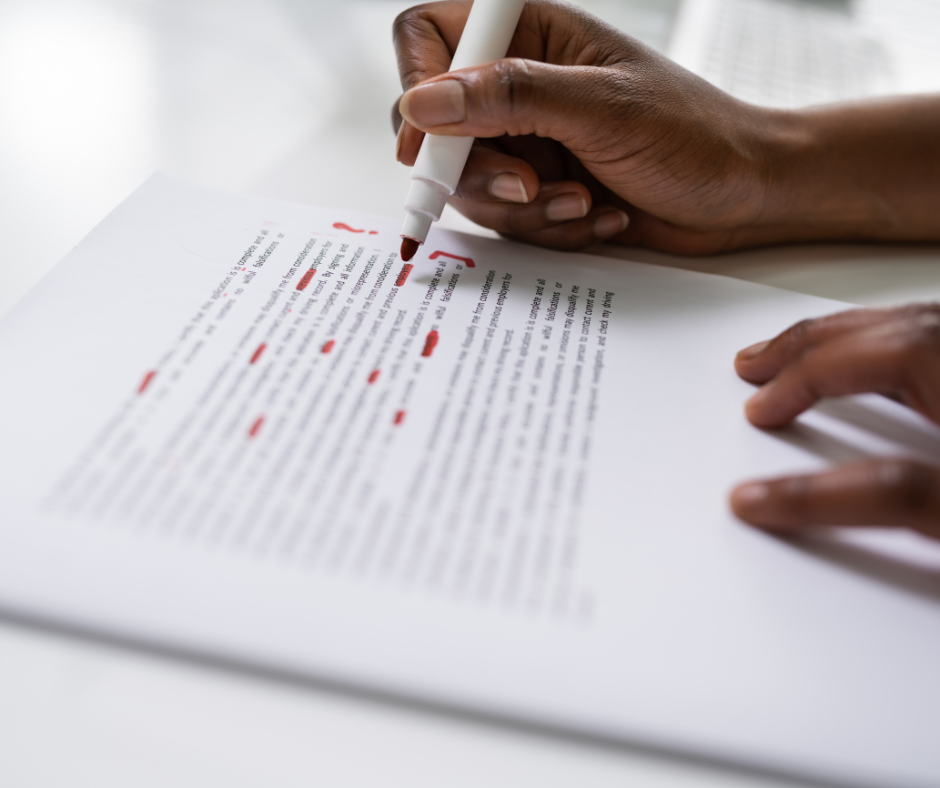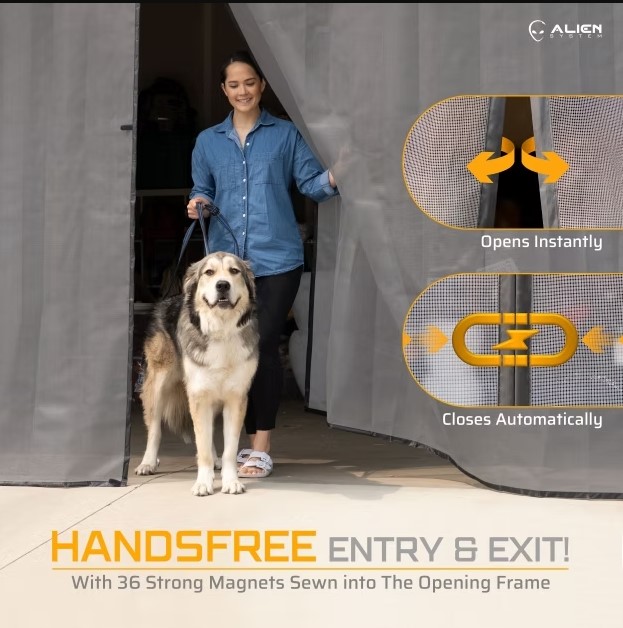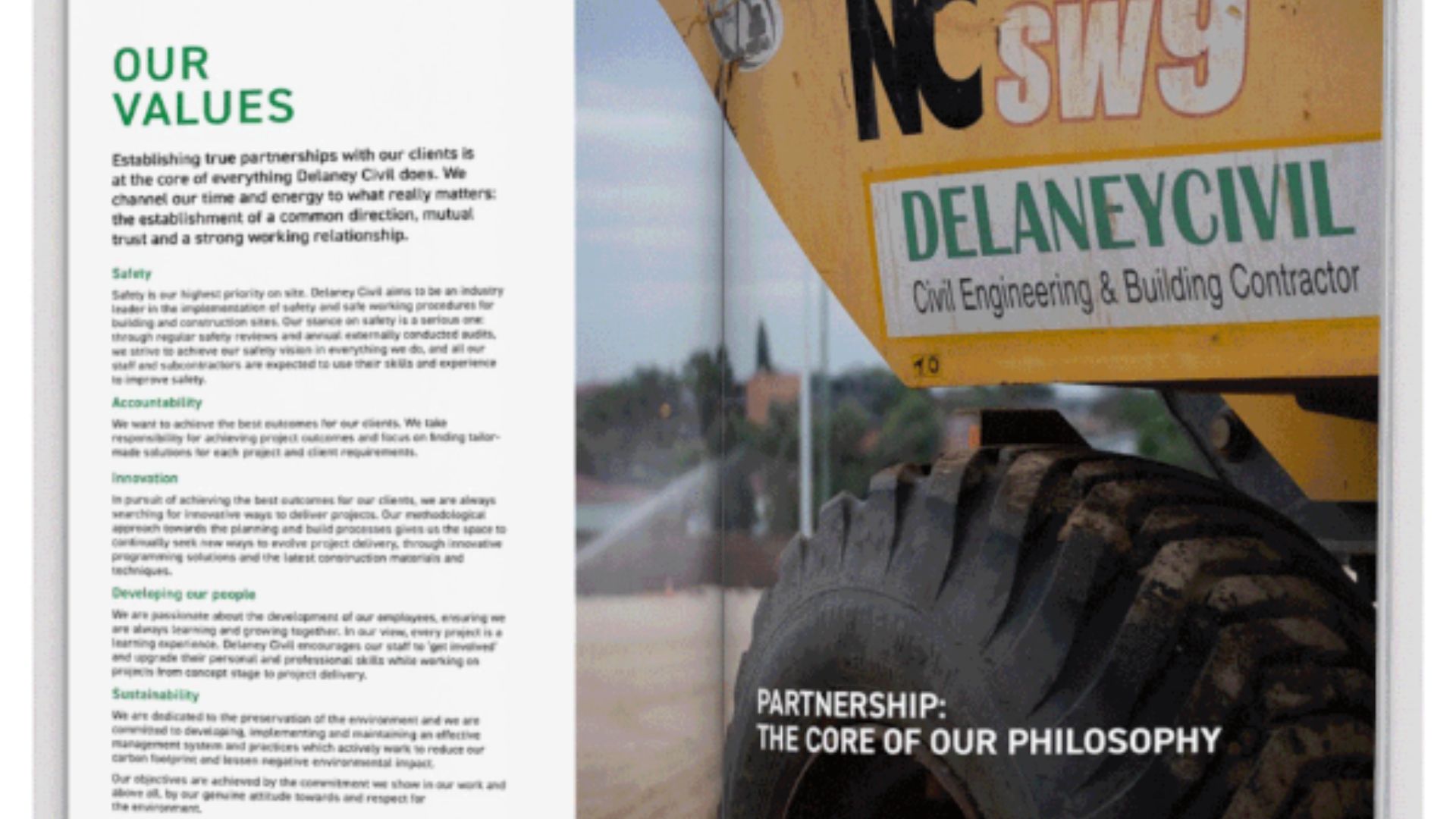SharePoint is a portal by Microsoft that facilitates collaborative work and sharing. It is an extremely useful content management system for companies and organizations as it allows for teams to work on one platform, easily interacting and collaborating with one another.
Though available and used by many countries globe-wide, there are some areas where it can be tricky and confusing as it has uses beyond content management too. So, for users, this can at times lead to not getting the best out of SharePoint. Of course, you can employ SharePoint consultants but here are some common mistakes made when using the portal-
Access-
One error or rather, misuse of a feature is that all employees are not taken into account. The use of SharePoint is often restricted to certain employees conducting certain kinds of work. Whereas the portal actually lets you create roles and give only the amount of access that is needed for various roles. That means it allows for the entire workforce to make use of the program, suited to everyone’s work requirements varying from department to department. So make use of the customization.
SharePoint migration and upgrade
New features are continuously added to the portal and thus, you are losing out on the benefits of such add-ons by using older versions of it. Thus, migrating your data and upgrading to the latest versions becomes important to avail the best of the program.
Training the employees
Once you have decided to implement SharePoint in the company, it is imperative to provide some kind of training to the employees to tackle this new platform, right from basic functions, implementation, and technical support. For which, it might be helpful to use SharePoint consulting services or companies. Otherwise, the potential of the portal is never realized and it becomes redundant. In fact, budgeting is also important because training is something that will always be required as improvements and new developments keep on rolling out.
Organizing content
Though it is primarily a content management system, it seems that content is hardly organized or structured properly. In fact, it remains stored in a haphazard frenzy, making retrieval of the data way more difficult than it needs to be. Making it extremely difficult and almost impossible to locate the files and documents needed. This not only wastes time but also neglects the features that can be used to remedy this exact problem. So, the content must be sorted properly. This can be done by using search boxes, arranging the content by author, time, alphabet, etc., much like is done in a library. Making effective use of Metadata will increase productivity.
Governance
It defines what is allowed to be done by whom and how. If there are no rules or limitations in place, then things go awry. For example, can anybody access and delete/edit all kinds of files? This can have disastrous implications and so there must be tools/ways in place that determine roles and temper access to make operations smooth.
It is highly suggested that companies make use of SharePoint managed services and consultants to improve productivity and train employees to make proper use of the intranet portal.